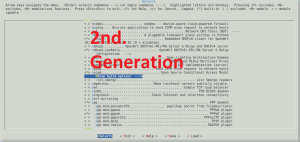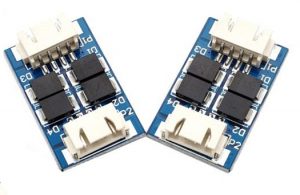In response to request from Avalger, i will show how to change the partitions from iRouter 1104-W, to mode Read-Write partitions at boot.
«Enter password – autoboot in 3 sec…», introducir el password:FUZXPIBTDLT
«Enter password – autoboot in 3 sec …», enter the password: «FUZXPIBTDLT»
La mejor forma de introducirlo es copiando el password en el notepad, copiarlo y cuando nos muestre la frase, pegarlo en la consola.
Una vez tenemos disponible el prompt del U-boot, cambiaremos el parámetro de entorno mtdparts poniendo estos parámetros en una sola línea:
Once we have available the U-boot prompt, change the parameter setting mtdparts putting these parameters on a single line:
Enter password - autoboot in 3 sec... Comcerto-100 > setenv mtdparts mtdparts='comcertoflash.0:256k(boot)ro,128k(env),128k(tldt),1280k(kr),- (fs);comcertonand:2M(kr1),100M(fs1),2M(kr2),100M(fs2),-(cfg)'
Comcerto-100 > mtdparts device nor0 <comcertoflash.0>, # parts = 5 #: name size offset mask_flags 0: boot 0x00040000 0x00000000 1 1: env 0x00020000 0x00040000 0 2: tldt 0x00020000 0x00060000 0 3: kr 0x00140000 0x00080000 0 4: fs 0x00240000 0x001c0000 0 device nand0 <comcertonand>, # parts = 5 #: name size offset mask_flags 0: kr1 0x00200000 0x00000000 0 1: fs1 0x06400000 0x00200000 0 2: kr2 0x00200000 0x06600000 0 3: fs2 0x06400000 0x06800000 0 4: cfg 0x03400000 0x0cc00000 0
Grabaremos este cambio en la flash de env:
We will record this change in the flash of env:
Comcerto-100 > saveenv Saving Environment to Flash... Un-Protected 2 sectors Erasing Flash... .. done Erased 2 sectors Writing to Flash... done Protected 2 sectors Comcerto-100 >
Rearrancar el router y ya tenemos las particiones activas en RW.
Reboot the router and you will have actives partitions RW.
Si en /tmp creamos un fichero de pruebas:
If we create a test file on /tmp:
# touch Persistent_File_Test
Y volvemos a rearrancar el router, este fichero permanece en el directorio:
Reboot the router, and you can see that this file remains on directory.
root@irouter:~# ls -la
drwxrwxrwt 11 root root 340 Jan 1 00:19 .
drwxr-xr-x 1 1004 1000 2048 Jul 6 2012 ..
-rwx------ 1 root root 0 Jan 1 00:00 .failsafe
drwx------ 2 root root 120 Jan 1 00:00 .gnupg
-rw-r--r-- 1 root root 0 Jan 1 00:19 Persistent_File_Test
--wS--x--- 1 root root 0 Jan 1 00:01 cmm.901501096
drwxr-xr-x 5 root root 100 Jan 1 00:03 eclipse
drwxr-xr-x 24 1004 1000 1080 Jan 1 00:41 etc
drwxr-sr-x 2 1234 1234 40 Jan 1 00:02 ftp
drwxr-xr-x 2 root root 40 Jan 1 00:00 lock
drwxr-xr-x 4 root root 120 Jan 1 00:01 log
drwxr-xr-x 2 root root 40 Jan 1 00:00 mnt
drw-rw-rw- 1 root root 2048 Jan 1 00:00 persist
-rw-r--r-- 1 root root 21 Jan 1 00:00 preinit.log
lrwxrwxrwx 1 root root 21 Jan 1 00:00 resolv.conf -> /tmp/resolv.conf.auto
-rw-r--r-- 1 root root 0 Jan 1 00:02 resolv.conf.auto
drwxr-xr-x 3 root root 280 Jan 1 00:41 run